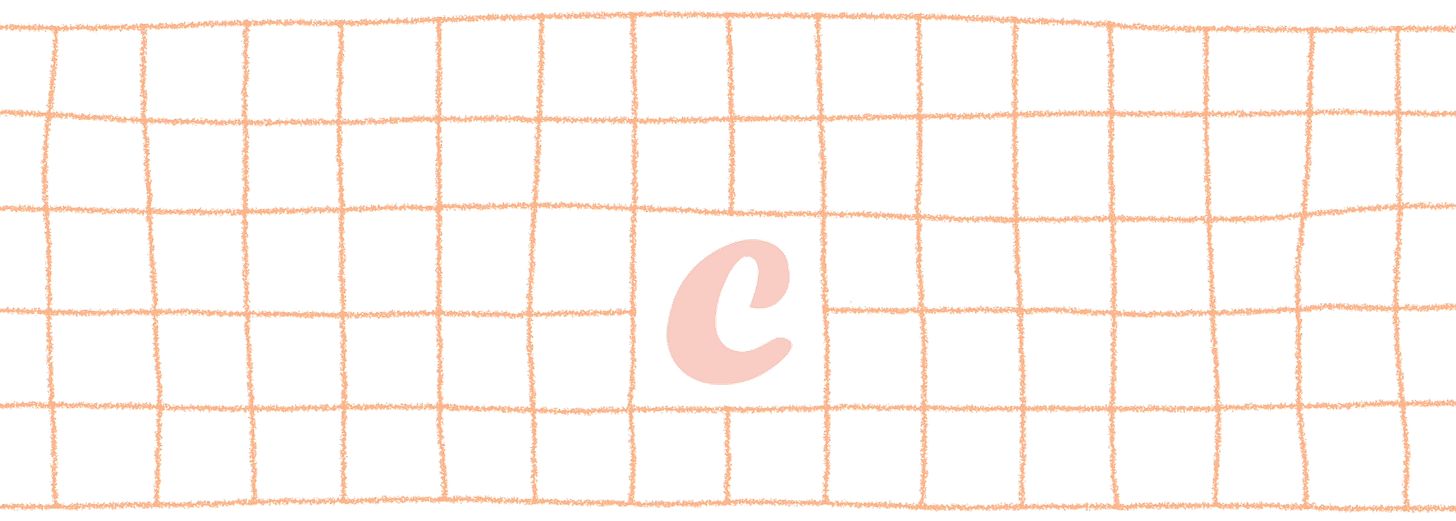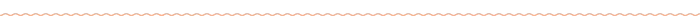How to use The Cooked Club shopping list
A step-by-step reference for personalising your weekly meal plan and tick-as-you-go grocery shopping, right on your phone
Hi friends,
Tomorrow we’re sharing our very first curated weekly meal plan with you all (and we mean you all, because we’re launching our first one free for the whole club to get in on).
This note is just a bit of housekeeping - a guide to live on The Cooked Club Substack for future reference - so, don’t be too disappointed if it’s not all the exciting bits and bobs you expected. That’s coming tomorrow, and Sunday.
For now, keep scrolling to learn how easy it is to personalise your weekly meal plan and tick ingredients off as you shop.
Xx
THE COOKED CLUB SHOPPING LIST
Every Friday, paid club members receive the curated weekly meal plan for the week ahead. Along with the menu of 5 dinner dishes and links to their recipes, we send a consolidated shopping list for you to stay organised. Its intentionally designed features include:
Designed for scrolling - no printing or copy-and-paste required for use;
Categorised - ingredients are organised by grocery type;
Comprehensive - in addition to totals, we breakdown ingredients by day so you can remove what you’re not going to cook, or shop by day if a big weekly grocery haul isn’t your style;
Edit, tick, and go - update your totals, check the recipes, and tick off the ingredients directly in the list* while you shop
*functionality if you use the instructions in this guide
HOW TO EDIT, TICK, AND GO
We’ve thoughtfully designed this shopping list to make it easy to use, and personalise, right on your phone - no transcribing to a post-it or copy-and-paste to your Notes app needed.
For now, our PDFs sent through Substack aren’t editable, so until The Cooked Club has our own techy stuff, there’s a couple (super easy) steps you’ll need to take to make the most of the List’s functionality:
Download the Adobe Acrobat Reader app, wherever you get your apps.
It’s free to download and use.
When you receive your shopping list, here’s what you’ll do:
‘Download’ the Shopping List included in your Friday email
Choose the Share icon
(square & arrow)
Click “Open in Acrobat”
If this option isn’t there, you might have to select the “. . .” first
Edit your heart out
Disclaimer - we did this on an iPhone, so, Google and Android users, we love you, but you’re on your own… (or someone please share the play-by-play in the comments for your fellow ‘droid-ies).